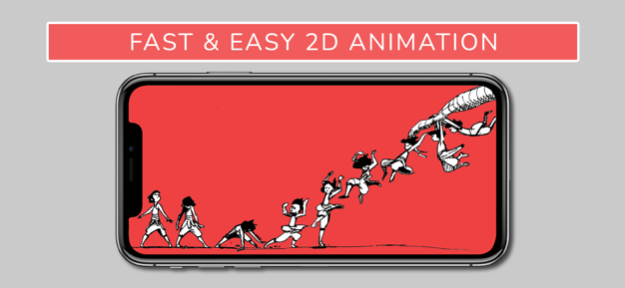Animation Sketch 3.2
Continue to app
Free Version
Publisher Description
Animate your dreams and bring them to life! An extremely fast hand-drawn animation software using Apple Pencil and iPad for precise brush control and intuitive workflow.
Animators will love the simplicity and ease of use which lets them quickly sketch out animations and beginners can focus on improving their drawing and timing. Animation Sketch works seamlessly on all models of iPad.
Color your line animations easily with colors automatically going below black lines.
Layer workflow means you can seamlessly switch between rough and finished layers.
Static layers for layout and background makes scene planning easy.
Adding, inserting and duplicating frames is very easy with intuitive UI and drag-drop functionality.
Videos and scene files teaching the 12 basic principles of animation included for free.
Compatible with Apple Pencil 1st and 2nd Generation.
Visit www.animationsketch.net for tutorials, sample works and technical manual.
* Color fill automatically goes under black lines for fast coloring
* Rough, Layout and background layers for scene planning
* Change FPS speed
* MP4 and JPG import/export for easy rotoscopy and timing
* Onion skinning, auto-save and animated previews
* Bundled demo scenes and videos for learning
* Export and import animation scene files locally
* Non-linear background color adjustment
* Expert mode and scrub button for fast and interactive timing
Animation Sketch is developed by Appy Monkeys, an award winning app developer with over 10 million downloads globally across all platforms and with an extensive suite of user friendly and power creativity apps.
Feb 2, 2023
Version 3.2
* Optimized for iOS 16
* Fixed Mp4 import
About Animation Sketch
Animation Sketch is a free app for iOS published in the Office Suites & Tools list of apps, part of Business.
The company that develops Animation Sketch is Arjun Gupte. The latest version released by its developer is 3.2.
To install Animation Sketch on your iOS device, just click the green Continue To App button above to start the installation process. The app is listed on our website since 2023-02-02 and was downloaded 10 times. We have already checked if the download link is safe, however for your own protection we recommend that you scan the downloaded app with your antivirus. Your antivirus may detect the Animation Sketch as malware if the download link is broken.
How to install Animation Sketch on your iOS device:
- Click on the Continue To App button on our website. This will redirect you to the App Store.
- Once the Animation Sketch is shown in the iTunes listing of your iOS device, you can start its download and installation. Tap on the GET button to the right of the app to start downloading it.
- If you are not logged-in the iOS appstore app, you'll be prompted for your your Apple ID and/or password.
- After Animation Sketch is downloaded, you'll see an INSTALL button to the right. Tap on it to start the actual installation of the iOS app.
- Once installation is finished you can tap on the OPEN button to start it. Its icon will also be added to your device home screen.